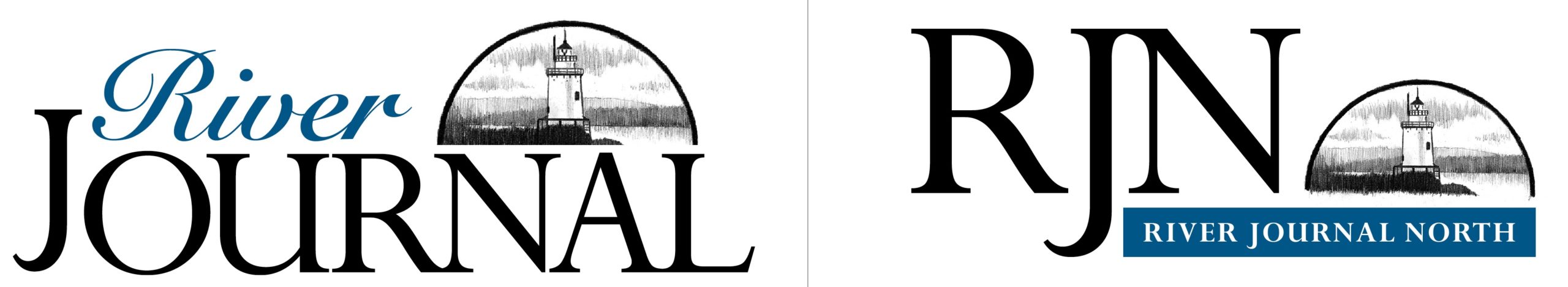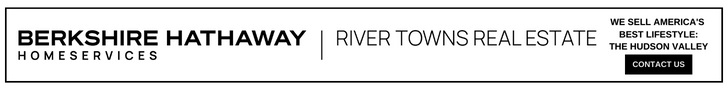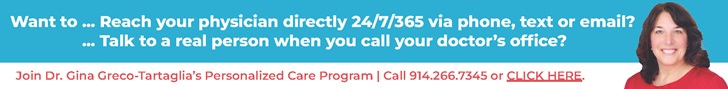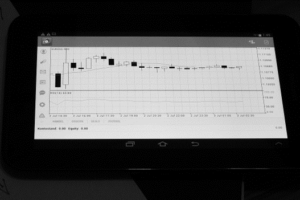If you’re a small business owner, you probably know the indispensable role that POS (point of sale) systems play in efficient operations. From processing transactions and managing inventory to tracking customer data, a reliable POS system can be your business’s operational backbone. And as technology evolves and customer expectations follow suit, updating your POS system becomes a necessity for maintaining your competitive edge.
If you’re a small business owner, you probably know the indispensable role that POS (point of sale) systems play in efficient operations. From processing transactions and managing inventory to tracking customer data, a reliable POS system can be your business’s operational backbone. And as technology evolves and customer expectations follow suit, updating your POS system becomes a necessity for maintaining your competitive edge.
However, a POS upgrade isn’t as simple as buying a new gadget. This process can involve a plethora of different costs that might catch you unprepared. This article aims to lay out the various kinds of costs you could encounter, helping you make an educated decision and avoid unexpected pitfalls.
Hardware Costs
POS Terminal
The POS terminal is the centerpiece of your store’s point-of-sale system, so it’s crucial to choose the right one. High-end units with advanced features will likely set you back more than basic POS devices. It’s worth bearing in mind, however, that the cheapest option isn’t guaranteed to be the most effective in the long run. Low-cost terminals may lack essential features or have limited scalability, requiring another upgrade sooner than you’d like.
A smart approach is to think about your specific business needs. Do you require devices with fast processors to handle high volumes of transactions? Do you need terminals with large, user-friendly screens for the convenience of your employees? These elements can influence not only the POS device’s price but also its suitability for your business. Don’t underestimate the value of a system that aligns with your operational needs; it can save you money and frustration in the long term.
One device for the POS Philippines-based businesses have come to depend on is Maya Terminal, which has emerged as an increasingly popular system for taking in-store payments. Developed by Maya Business, Maya Terminal is especially favored for its highly secure payment processing and wide selection of compatible payment methods, which include QR codes, e-wallet transfers, and traditional credit and debit card payments. The system also boasts a fast and easy setup process and access to 24/7 customer support, making it a POS terminal Philippines businesses everywhere can utilize, no matter their size or sector.
Peripherals
Though they might initially seem like add-ons, peripherals are essential components that ensure your POS system functions optimally. Barcode scanners, cash drawers, and receipt printers may not be as flashy as brand-new all-in-one POS terminals, but they’re instrumental in streamlining your business operations, especially if you have an older POS system that requires all of these extra equipment. These items often need to be purchased separately, and their costs can add up quickly, sometimes even exceeding the cost of the terminal itself, so be prepared.
Software Costs
License Fees
When purchasing POS software, it’s worth looking into the particular payment model used for the products you’re considering. While it’s usually possible to purchase POS software outright, many businesses are also moving toward subscription-based models, which are commonly known as Software as a Service (SaaS). While outright purchase might entail a hefty initial cost, subscription models spread out these expenses into more manageable monthly or annual payments.
However, over time, subscription costs can accumulate and even surpass the cost of a one-time purchase. It’s important to calculate the long-term implications of your payment model. That being said, it’s also worth considering that with subscription-based services, you usually get regular updates, customer support, and sometimes even cloud storage as part of the package. Compare what’s included in different pricing models to see which offers the best value for your specific needs.
Upgrades
If you’re simply looking to upgrade the POS system your business already uses, keep in mind that you may have to anticipate upgrade fees. The process of shifting from an older version of a certain POS program to a newer one isn’t always as simple and cost-free as one might initially assume. Vendors often charge for major updates, and not all of them will offer discounts to existing customers.
Ongoing Costs
Maintenance
POS-related expenses won’t stop once your system is up and running, as it will also require regular maintenance over time. This can include hardware repairs, software updates, and general troubleshooting. Even with warranties and support plans, there may be out-of-pocket expenses for things like parts or labor.
Renewals
If you’ve opted for a subscription-based software model or a support plan, you’ll need to renew these periodically. Renewal costs often mirror the initial fees, but there can be exceptions. For example, some vendors offer lower rates if you commit to a longer renewal term.
Always mark the renewal dates in your calendar and review the terms ahead of time. Sometimes, renewal fees can go up, or the terms may change, such as what kind of customer support is included. Also, be cautious about auto-renewals that could lock you into another term before you’ve had the chance to consider your options. Knowing when and how much you’ll have to pay can help you budget accordingly and avoid unexpected expenses.
Transaction Fees
Transaction fees are one ongoing cost that business owners should be aware of. Take note that such fees exist across all POS vendors, each one of which will charge a set fee per transaction on top of the charges levied by credit card processors. The good news is that merchants are typically able to negotiate for lower transaction fees or merchant discount rates if they process higher volumes of transactions. When evaluating your options, consider vendors that offer such arrangements.
When you choose to upgrade your POS system, you make an ongoing investment in your business’s profitability and efficiency. By studying the various costs, both upfront and recurring, you put yourself in the best position to make informed decisions that align with your long-term goals.